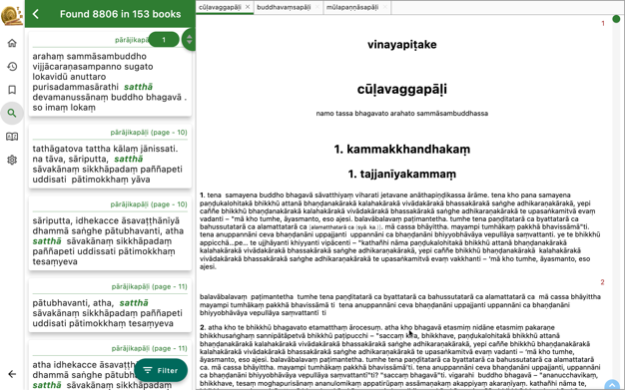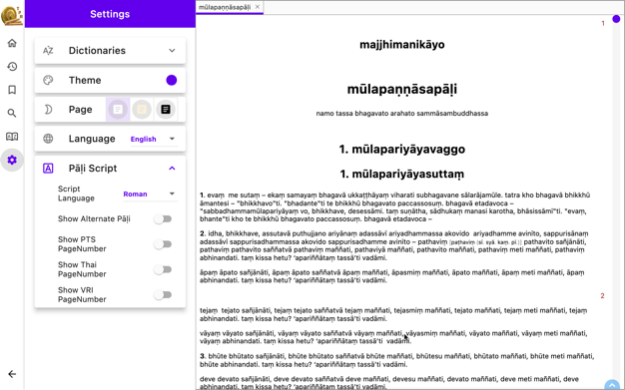Tipitaka Pali Reader 2.6.1
Continue to app
Free Version
Publisher Description
An application to read, search, and define the Theravāda Buddhist Pāḷi Tipiṭaka. It also includes English texts that can be read alongside the Pāḷi texts.
TPP is a software program to help one navigate the vast amounts of Pāḷi texts. It includes, 21 English Ebooks that can be displayed side by side with the Pāḷi texts. The Dictionaries and Search functions are where TPP separates itself from the other Pāḷi readers. It is very fast and totally offline. This application was created at Pa-Auk Forest Monastery in Maymyo. The Mac app supports Sinhala, Myanmar, Thai and Devanagiri Scripts.
The Search function is fast. very very fast. Click on the matrix to limit your search or select all books. As you type, we show you what is available. Click on the word and jump to your searches quickly by list or with a table of search results.
The Dictionary panel can display multiple definitions from the selected dictionaries. You can disable or enable them with a simple click to the checkboxes. You can even search for English words you may want to understand clearer by clicking on the english words inside the panel. The dictionaries are also integrated with Sanskrit.
Feb 24, 2024
Version 2.6.1
- Folder support added for Bookmarks
- Better font handling of non-roman script
- Updates for PEU & DPD Dictionaries
- Fixed Themes Display & Remnote Export
About Tipitaka Pali Reader
Tipitaka Pali Reader is a free app for iOS published in the Reference Tools list of apps, part of Education.
The company that develops Tipitaka Pali Reader is Path Nirvana Foundation. The latest version released by its developer is 2.6.1.
To install Tipitaka Pali Reader on your iOS device, just click the green Continue To App button above to start the installation process. The app is listed on our website since 2024-02-24 and was downloaded 0 times. We have already checked if the download link is safe, however for your own protection we recommend that you scan the downloaded app with your antivirus. Your antivirus may detect the Tipitaka Pali Reader as malware if the download link is broken.
How to install Tipitaka Pali Reader on your iOS device:
- Click on the Continue To App button on our website. This will redirect you to the App Store.
- Once the Tipitaka Pali Reader is shown in the iTunes listing of your iOS device, you can start its download and installation. Tap on the GET button to the right of the app to start downloading it.
- If you are not logged-in the iOS appstore app, you'll be prompted for your your Apple ID and/or password.
- After Tipitaka Pali Reader is downloaded, you'll see an INSTALL button to the right. Tap on it to start the actual installation of the iOS app.
- Once installation is finished you can tap on the OPEN button to start it. Its icon will also be added to your device home screen.